You might have heard that Drupal 7 beta1 was released about a week ago. Yay! Of course due to the wonderful automated nature of localize.drupal.org, the beta was available for translation within an hour on our user interface. The downloads page also caught up within a day (while some files were genereated earlier, our download page is cached per project daily). So you can download and try out Drupal 7 with up to date localizations. But most of those localizations are still in progress and not complete yet.
You can help, and it is going to be very easy! I prepared a beta release of Localization client for you to contribute easily and to top it off, the beta1 release of the Localized Drupal profile bundles it preconfigured to make it extremely easy for you to participate. Just follow these steps to start to contribute to the Drupal localization on localize.drupal.org.
1. Join a translation team on localize.drupal.org
First you should create an account on localize.drupal.org (have a drupal.org account that is logged in at least once on localize.drupal.org). If you see "Logged in as ..." in the lower part of the blue header on the site, you are logged in. Great. Now you'll need to find the language team you'd like to contribute to and join them. Look at the language list at http://localize.drupal.org/translate/languages and pick the desired language. The overview page for the language (if you click the language name in the list) will show some guidance for contributors. It is useful to look at these. You can join the team via the join link at the bottom of the gray sidebar. Once you joined, you'll be able to submit suggestions for the team moderators to read through and approve / quality control.
2. Grab and install Localized Drupal
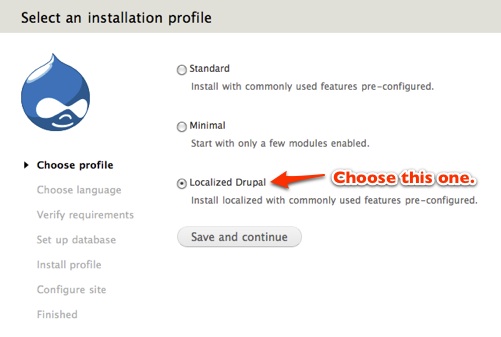 Localized Drupal is a fresh and small Drupal distribution that is aimed at helping you easily install Drupal localized out of the box. We think of this as an ideal download for people who'd like to install Drupal localized from the gate in a simple way. Just look for the latest version built with Drupal 7 to download. You should install this as usual for a new Drupal core installation, but make sure to pick the Localized Drupal install profile as shown on our illustration. This will result in a list of languages showing up in the installer. Pick the same language that you joined above. Drupal will install with a user interface mostly in that language (depends on the state of the translation) and at the end will download and import the full Drupal core translation from the drupal.org servers.
Localized Drupal is a fresh and small Drupal distribution that is aimed at helping you easily install Drupal localized out of the box. We think of this as an ideal download for people who'd like to install Drupal localized from the gate in a simple way. Just look for the latest version built with Drupal 7 to download. You should install this as usual for a new Drupal core installation, but make sure to pick the Localized Drupal install profile as shown on our illustration. This will result in a list of languages showing up in the installer. Pick the same language that you joined above. Drupal will install with a user interface mostly in that language (depends on the state of the translation) and at the end will download and import the full Drupal core translation from the drupal.org servers.
Basically, at the end you are left with a localized Drupal installation to the degree that the team for the language is complete with the translation already. Now comes your part to help!
3. Set up your API key
 While Localized Drupal for Drupal 7 will set up the localization client to share all translations with localize.drupal.org, for attribution of the contributions, we need to associate the submissions to you.
While Localized Drupal for Drupal 7 will set up the localization client to share all translations with localize.drupal.org, for attribution of the contributions, we need to associate the submissions to you.
Because the submission works in the background and we would not like to maintain a copy of your drupal.org username and password on your Drupal site for security reasons, localize.drupal.org generates secret API keys for each participating user, which you'll need to configure on your Drupal site.
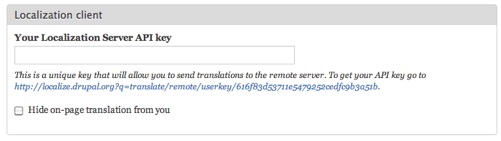 A message showing at the end of the installation will help direct you to set this up, or you can just go to your user account edit form directly. A link on the localization API key field will lead to your API key on localize.drupal.org which should be copied as-is to your profile.
A message showing at the end of the installation will help direct you to set this up, or you can just go to your user account edit form directly. A link on the localization API key field will lead to your API key on localize.drupal.org which should be copied as-is to your profile.
It is important that you are already a member of the desired translation team on localize.drupal.org, because beyond the authorization provided by this secret key, permissions also apply to your submitted suggestions. Being a member of the team permits you to submit suggestions for the given language.
4. Translate missing pieces
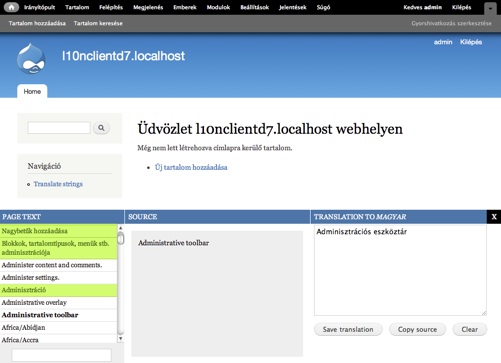 The localization client is a little tool at the bottom of the browser window, which you can open up on any page of your site, where you see untranslated interface components. Just click the translate text button, and a pane will open up with a listing of strings displayed on the page, a prominent area for a source string and a translation text field.
The localization client is a little tool at the bottom of the browser window, which you can open up on any page of your site, where you see untranslated interface components. Just click the translate text button, and a pane will open up with a listing of strings displayed on the page, a prominent area for a source string and a translation text field.
Strings on the left side which are displayed on a white background are not yet translated (green ones are). If you click one of those strings, you'll be able to provide the translation and save to your local system. You can also submit new suggestions for existing translations if you believe they are not right.
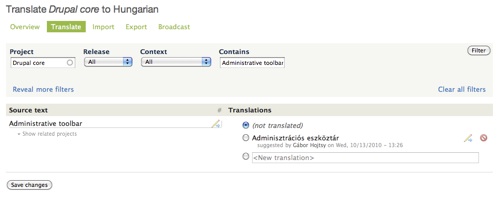 Since the install profile set up sharing with localize.drupal.org and you provided your API key, this submission will also be saved to localize.drupal.org and your suggestion will show up there for moderation.
Since the install profile set up sharing with localize.drupal.org and you provided your API key, this submission will also be saved to localize.drupal.org and your suggestion will show up there for moderation.
Bingo! Just by trying out Drupal 7 with your localization, while noticing missing pieces, you can chip in and contribute in small pieces to the community. No need to know about the source code, or patching or other pieces that developers are usually working with.
Finally, let me repeat that joining a translation team is best done by reading the guidance provided for contributions, so you are familiar with the translation style and vocabulary used. You can be most effective with your contributions if you are aligned with the rest of the team.
Thank you for participating and happy contributions!
Ps. If you already have a working Drupal 7 setup, just install Localization client, set up a language at Configure » Languages, import the .po file for your language that you download from http://localize.drupal.org/download and configure sharing on the Configure » Languages » Sharing tab. Yes, these are all done by the Localized Drupal profile for you, if you start from scratch. Finally, don't forget to provide your API key as explained above.